How to turn downloaded reports into accounting entries with Bookkeep's AI tools.
**DISCLAIMER: Bookkeep can automate turning the report into a journal entry posted to your accounting platform. However, for many of these reports, it still requires you to email the reports in either daily, weekly or monthly
Email PDF, CSV or XLS files to the inbox email address associated with your entity and our AI platform will turn them into proper accounting entries that can be mapped for posting in Bookkeep. Your Bookkeep email can be found under your Entity settings:
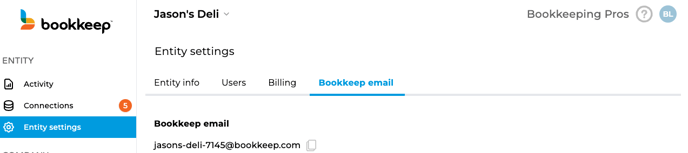
Our Bookkeep AI technology will process your attached files and book the appropriate journal entries automatically. We will update you via email when your new connection is live on our Bookkeep account under Connections > Apps.
Please note that you will still need to map these new connections to your accounting platform, just as you would any new integration on Bookkeep.
Once mapped, an emailed report will automatically become an accounting entry in Intuit QuickBooks or Xero.
You will need to find the specific report from the source platform that has all the information needed to create the proper accounting entry.
See below for details on the source systems that are currently live: