In this article, we will summarize the concept of company-level billing and how to manage entities via Bookkeep.
With Bookkeep's company-level billing, agencies can manage their company information and payment methods in a single place, the Company Settings.
The Company general settings will allow you to manage your company's DBA, Country, and postal code:
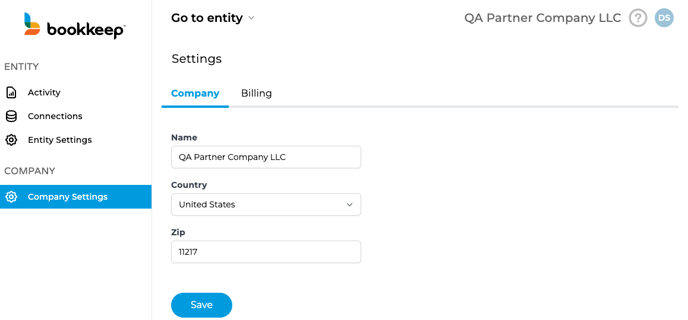
The Company Billing menu will serve as the payment method for all your client entities: 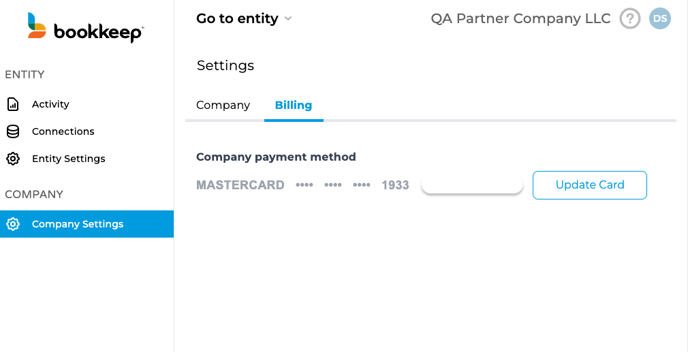
On the Entity Settings level, you (as the Company Owner) can manage your Entity's DBA, location information, users, and subscription plan. Any users who are added to your Entity, will not be able to view your Company settings or manage the payment method assigned to their entity:
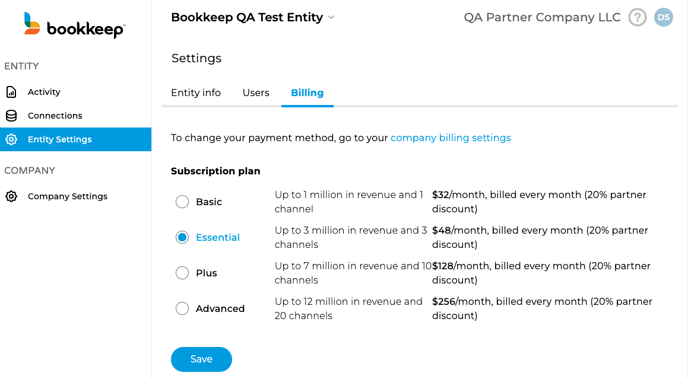
Adding users to your Company
When you invite a user to your company, they will NOT see your Company Settings. They will be able to manage all Entity Settings except for Billing. If the user navigates to Entity Settings > Billing, they will be presented with a simple message, which informs them that the subscription is managed by your company's name.
If you have any questions or if you are interested in partnering with Bookkeep, please reach out to us at support@bookkeep.com.