Here we discuss how Bookkeep offers the ability to delete postings from QuickBooks Online and Xero
In the scenario that you would like to remove or delete an entry from QuickBooks Online or Xero, we offer the ability to do so. In the examples below, we walk through the process for each platform.
QuickBooks Online:
From the Activity view as shown below, you can delete posted journal entries. In the image below, you can see a posted journal entry:
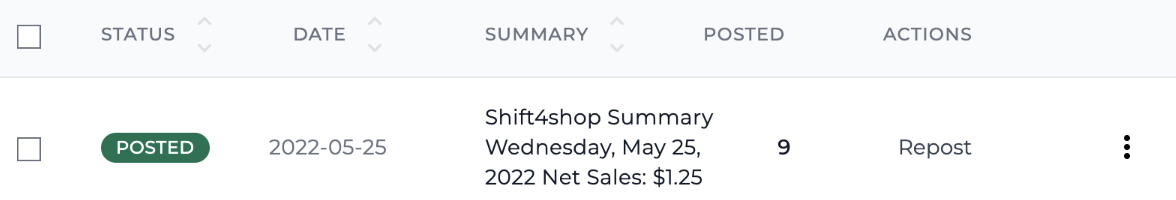
Below you can see the corresponding journal entry posted to accounting: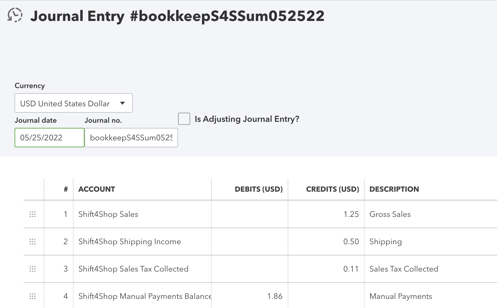
If I need to delete a particular journal entry from QuickBooks Online, I can do so by clicking on the three vertical dots on the right side of the specific entry in Bookkeep. Clicking on these dots, exposes the option to "Delete from accounting."
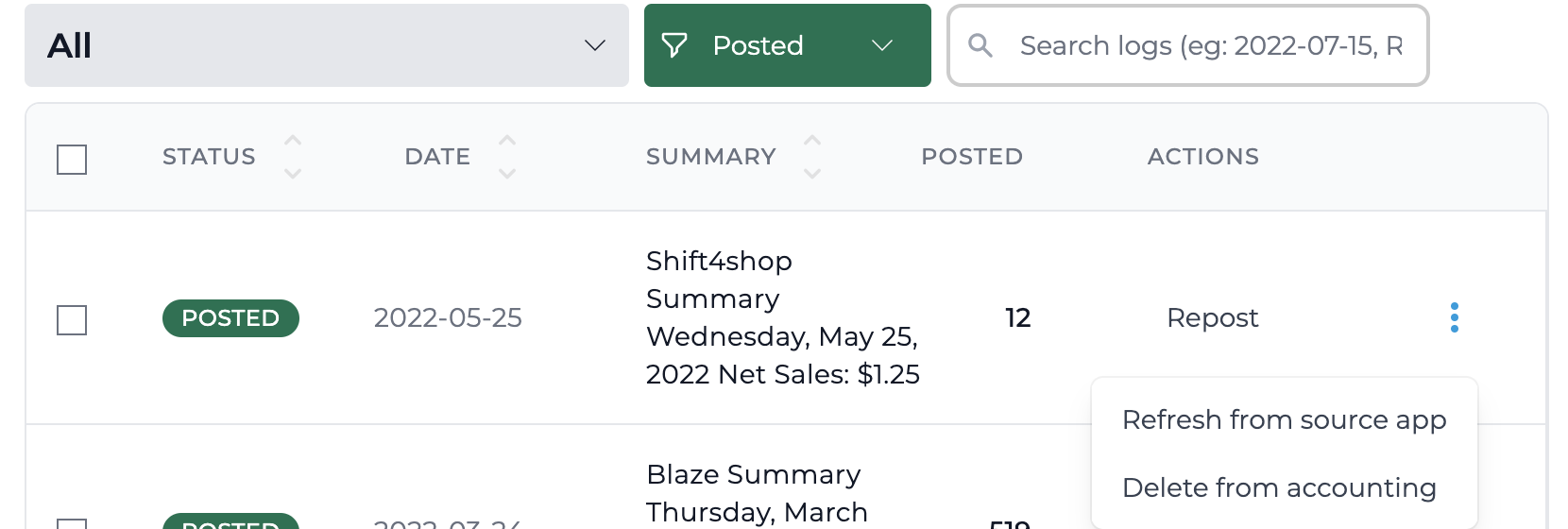
Clicking on "Delete from accounting" will display an alert to ensure you really want to delete the item.
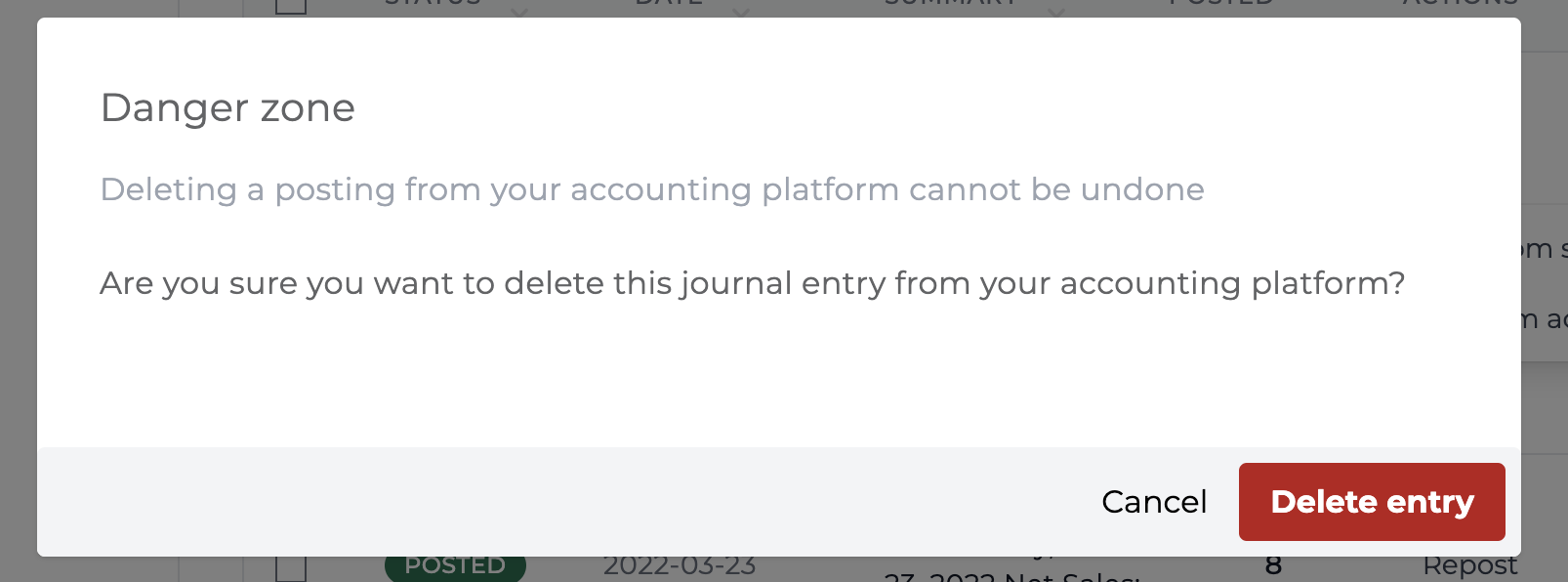
After clicking "Delete entry," the journal entry will now be deleted and show as Deleted in Bookkeep: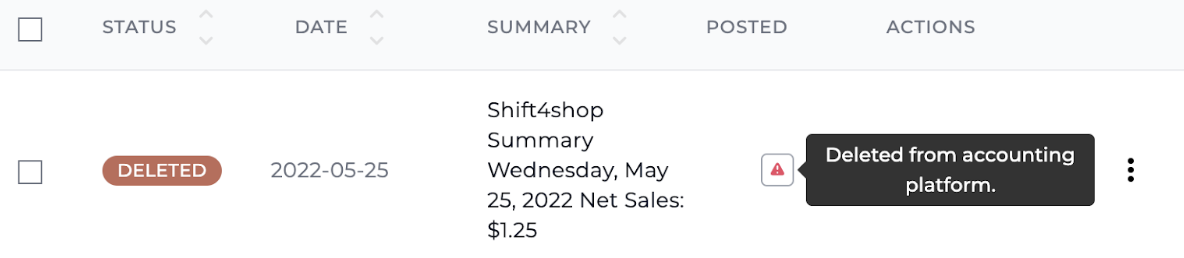
If I attempt to locate this particular journal entry in QuickBooks Online, it will display that it was deleted: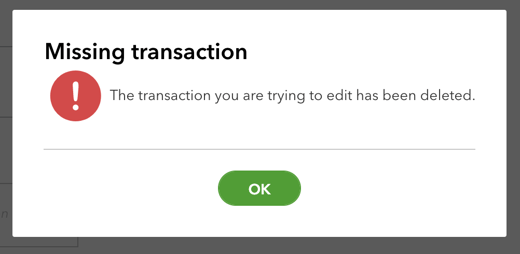
If you did erroneously delete this journal, you can post the entry back to QuickBooks Online by clicking "Post" within Bookkeep next to the specific entry that was deleted: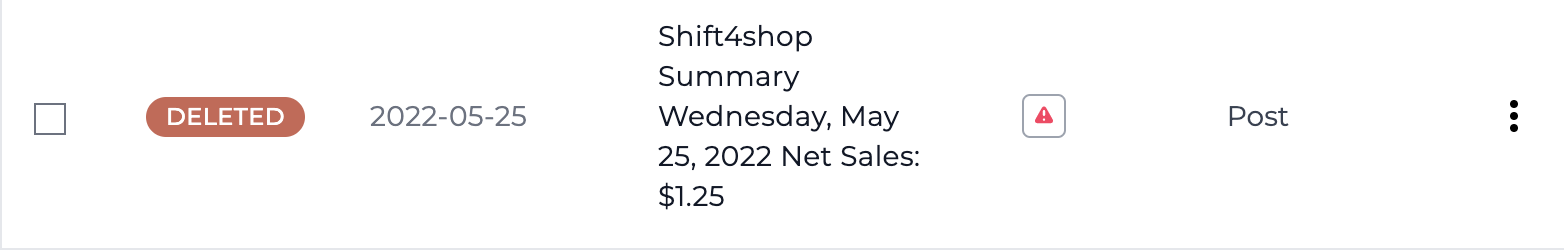
Xero:
Now we will review an example with Xero. From the Activity view as shown below, you can delete posted journal entries. In the image below, you can see a posted journal entry:
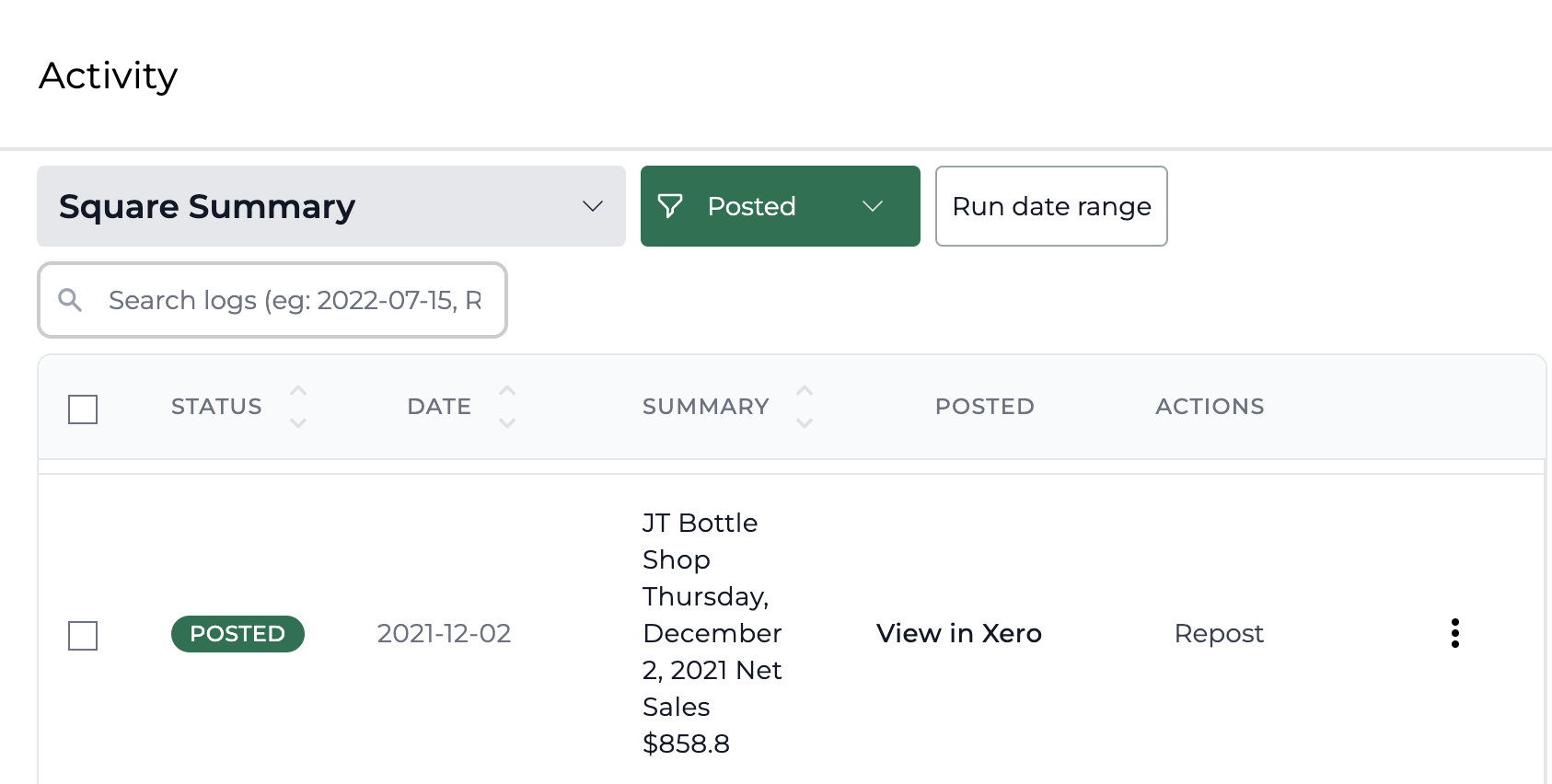
Below you can see the corresponding journal entry posted in Xero:
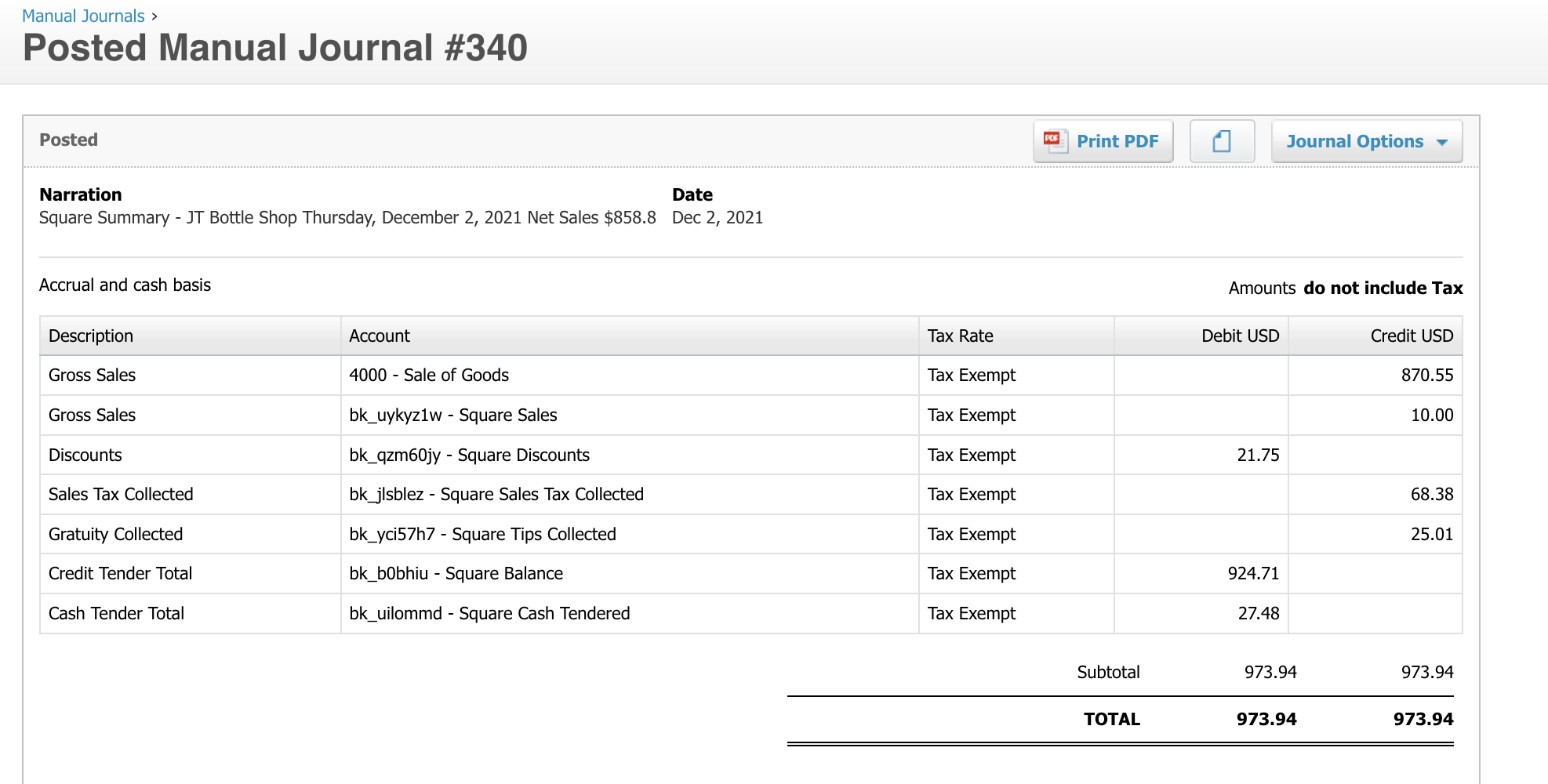
If I choose that I need to delete a particular journal entry from Xero, I can do so by clicking on the three vertical dots on the right side of the specific entry in Bookkeep. Clicking on these dots, exposes the option to "Delete from accounting" as shown below.
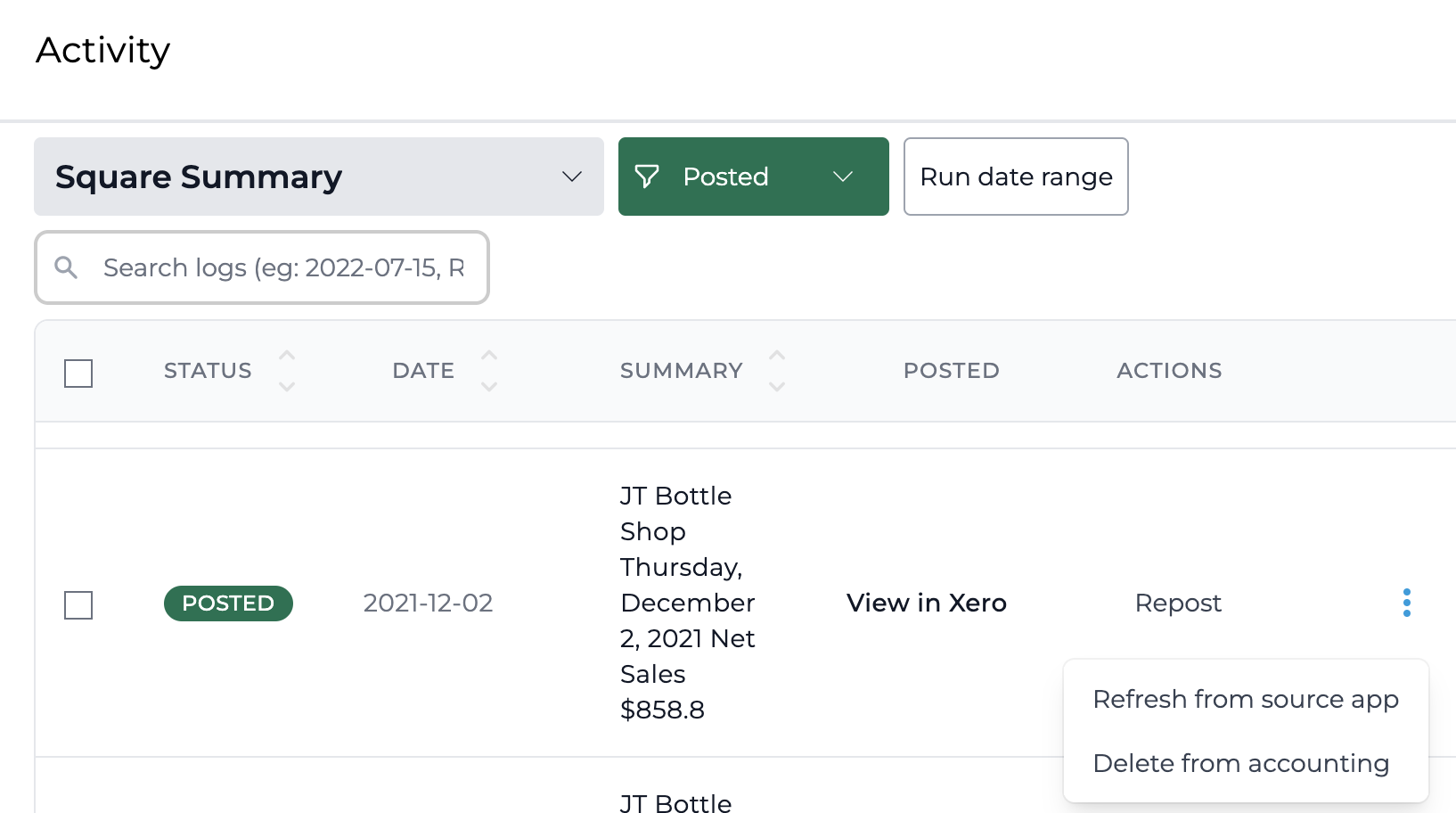
Clicking on "Delete from accounting" will display an alert to ensure you really want to delete the item.
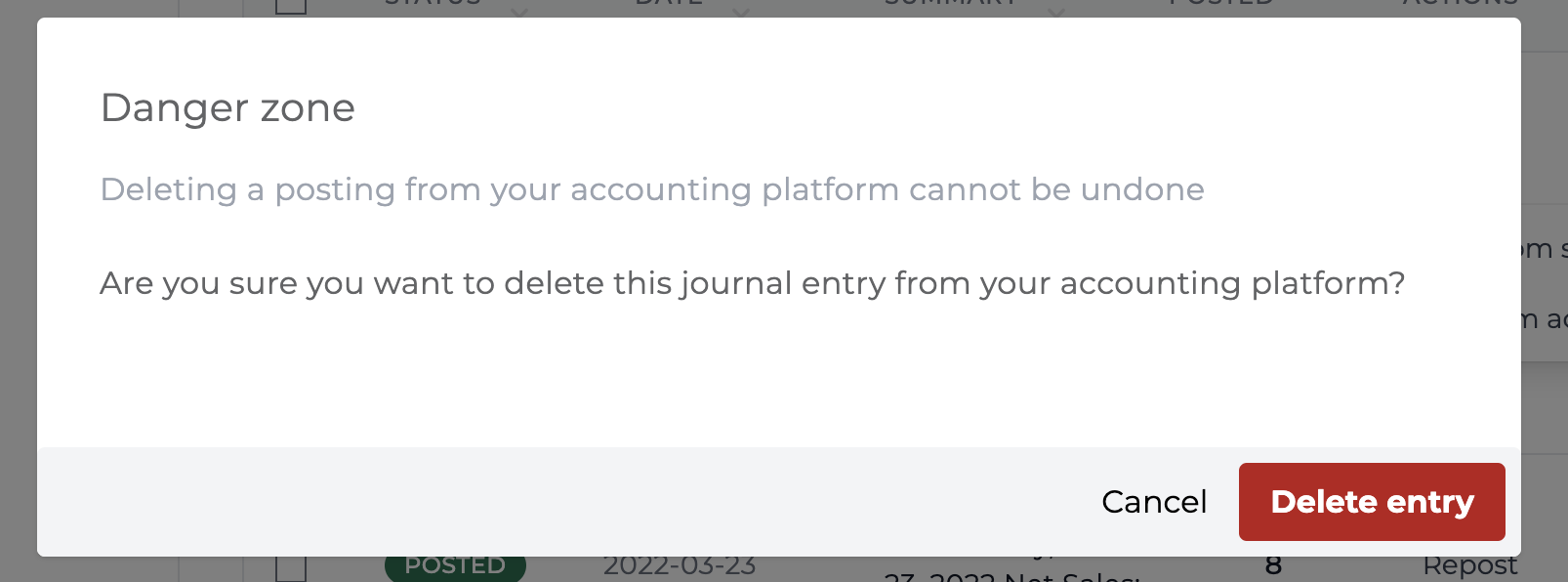
After clicking "Delete entry," the journal entry will now be deleted and show as Deleted in Bookkeep:
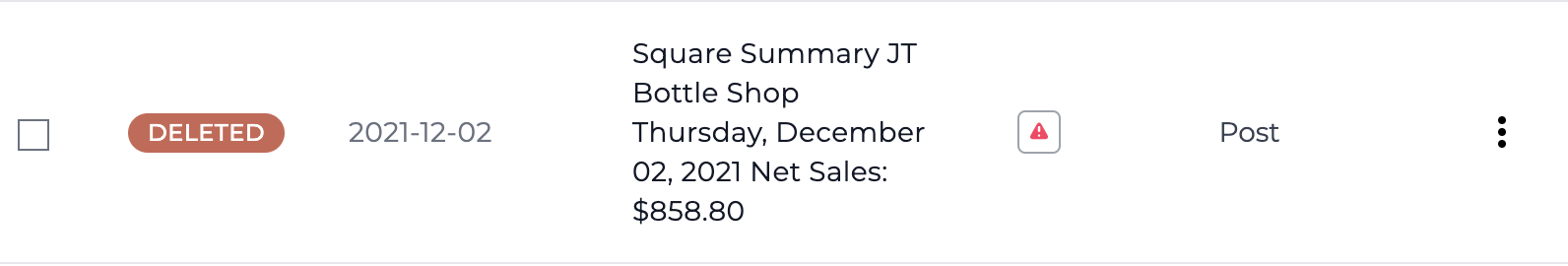
If I attempt to locate this particular journal entry in Xero, it will display that it was voided:
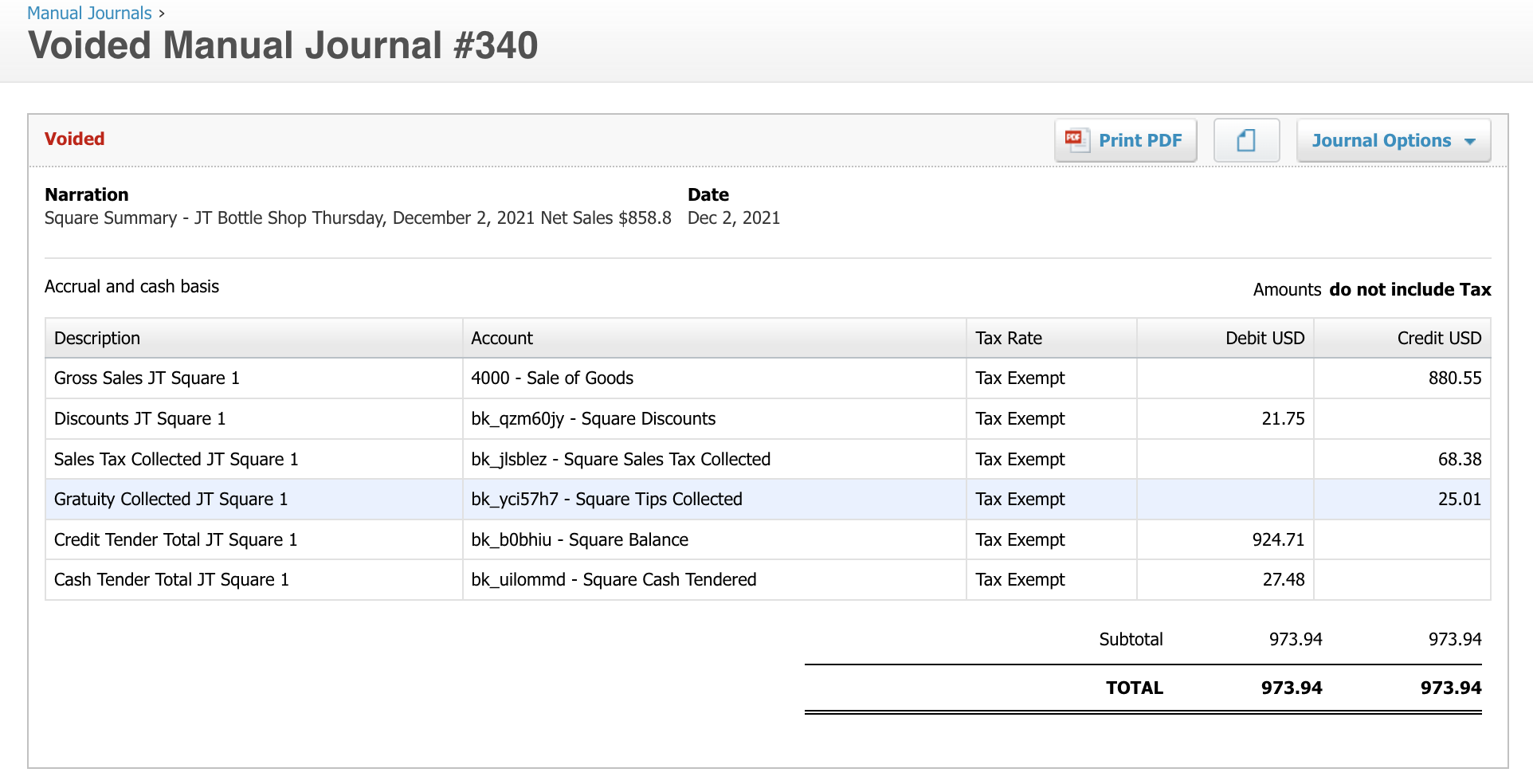
If you did erroneously delete this journal, you can post the entry back to Xero by clicking "Post" within Bookkeep next to the specific entry that was deleted:
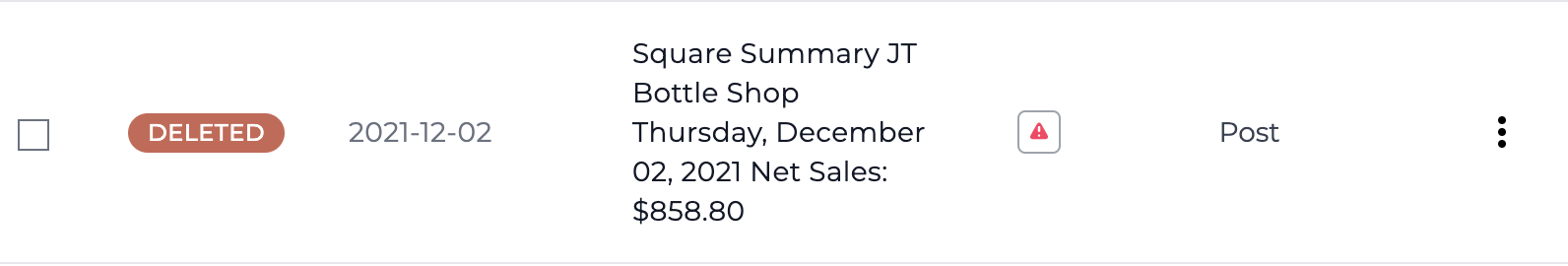
Please reach out to support@bookkeep.com if you have any questions.