Here we discuss the types of journal entries available for Grubhub
Bookkeep enables you to integrate your Grubhub account to automate journal entry postings.
The two journal entry postings we automate with Grubhub are:
- Sales Summary
- Deposit
The Sales Summary journal entry posts to your accounting platform on a daily basis the sales from the prior day. This aims to capture the gross sales down to the net sales including refunds, sales tax, tips, etc. Additionally, this journal entry captures the various fees, commissions, etc. from Grubhub. See below for an example mapping.
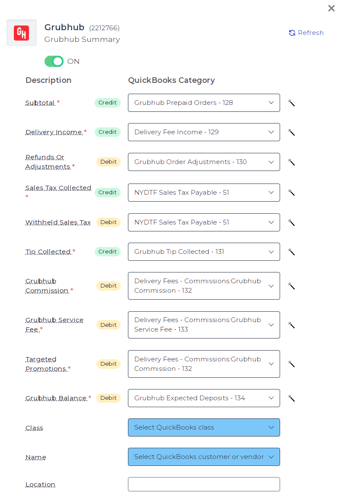
Note: you will see that we capture Sales Tax Collected and Withheld. For some accounts, tax is withheld and paid by Grubhub so we recommend mapping these 2 lines to same accounts since they should net to zero. For the average Grubhub account, tax is not withheld and must be paid by the Grubhub seller.
The second journal entry we support for Grubhub is the Deposit journal entry. This journal entry captures new deposits coming to your bank account related to Grubhub sales, as well as any adjustments made to your balance.
Note: Grubhub usually makes weekly payouts for the average accounts (on Wednesdays or end of month).
Any sales that were processed by Grubhub and captured in the Grubhub Sales Summary will result in an increase to your Grubhub balance. This balance is then decreased any time there is a deposit to your bank account which is captured in this journal entry:
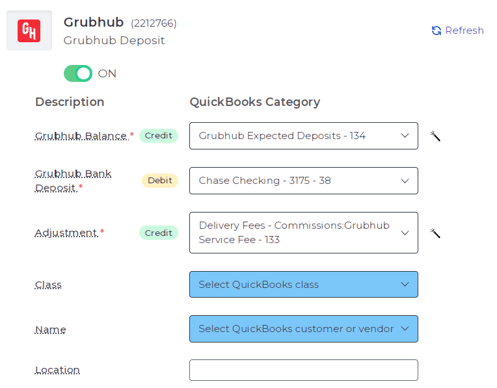
If you have any questions regarding our Grubhub journal entry templates, feel free to reach out to support@bookkeep.com.