In this article, we will review the features and limitations of a trial account with Bookkeep.
Every user who signs up for Bookkeep is given a 14 day free trial. This trial will allow you to experience Bookkeep's features and daily functionality at no cost.
When you initially sign into app.bookkeep.com, you'll notice that our interface counts down the days left in your trial period. We also allow trial users to post journal entries up to 14 days in the past:
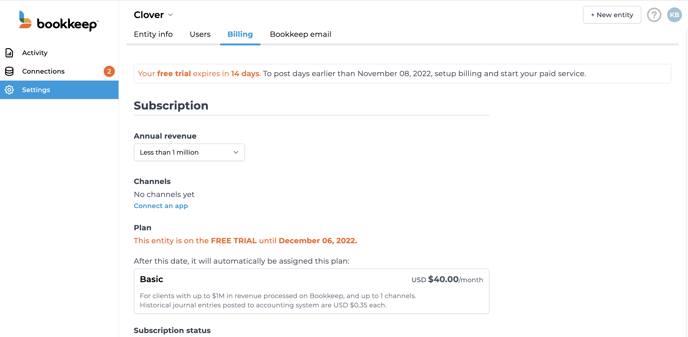
This means that a trial user can potentially post up to 28 days (14 trial days + 14 historical days). However, in order to post earlier than 14 days ago, a user will need to select their projected revenue and set up a payment method.
Trial users can manage billing plans by navigating to Activity > Go to billing OR Settings > Billing:
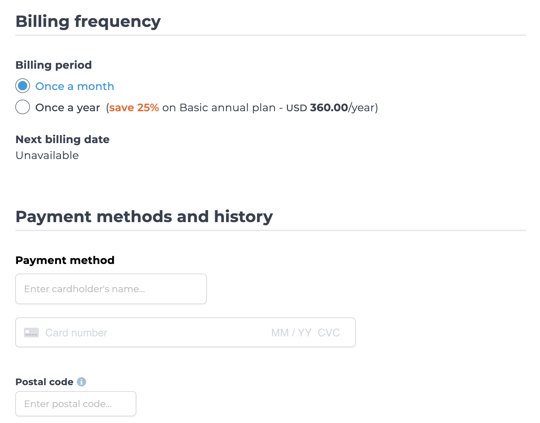
At any point during your trial, you can review our pricing and subscription plan details and even place a credit card on file in the Payment method field. Please note that adding a payment method does not immediately end your trial or start your subscription.
Once your card credentials are saved, you will see a button on your Billing page that says "Start paid service". After clicking "Start paid service", you will be billed up front for whichever plan you've selected (*please note that annual plans bill upfront and in full*):
![]()
If you have not selected a plan before the end of your trial, Bookkeep will automatically determine which plan is the correct one for you based on your revenue and connected channels.
If your trial ends without a card on file, your account will be considered "post trial" and it will not be accessible without a payment method.
To learn about our pricing, check out our pricing page or reach out to us at sales@bookkeep.com.