Provides information on how to connect Walmart to Bookkeep, by finding the correct authorization credentials.
**The below implementation is for the US marketplace**
Bookkeep offers a direct integration to the US marketplace Walmart.
To connect Walmart you will need these 2 elements:
- Client ID
- Client Secret
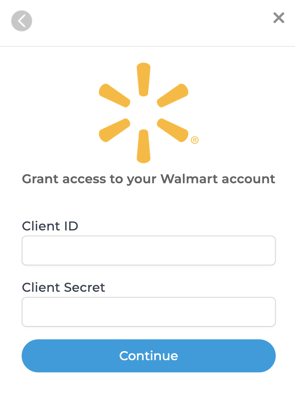
In order to locate these 2 items, we provide an overview below. First login to your Seller Account at seller.walmart.com.
Once you are logged in, you will see the top navigation as shown below:
Click on settings from the navigation above which will expose a dropdown shown below: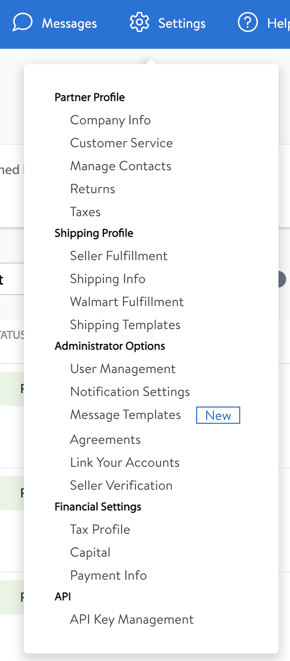
The very last item in the dropdown (shown above) is "API Key Management" which you should click. This will open a new page as shown below. You should click on the blue "API Key Management" button.
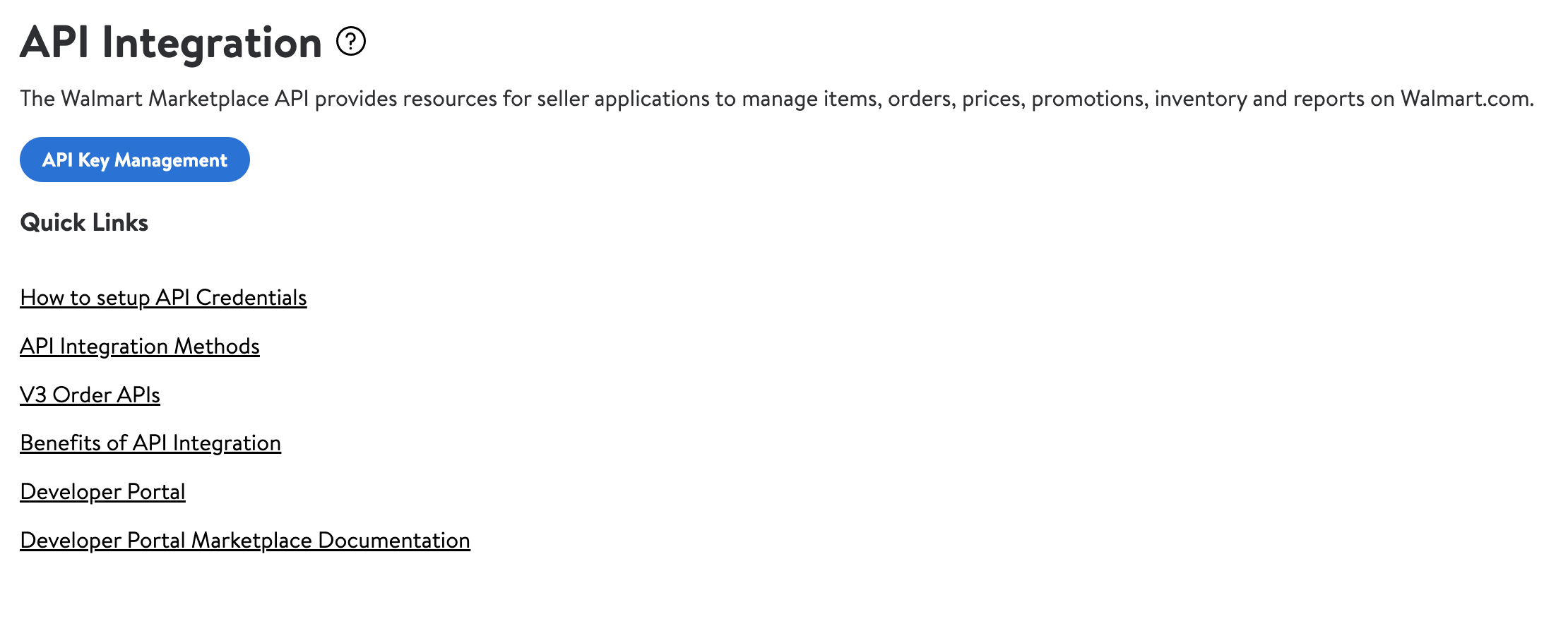
Upon clicking the button mentioned above, a new window will open. In this new window, you will see the option to select production or sandbox keys. You should ensure you have selected "Production Keys" as shown below:

Once "Production Keys" is selected, you will see "My API Key" as shown below. The Client ID and Client Secret are shown below. This is what you will need to copy and enter into Bookkeep.
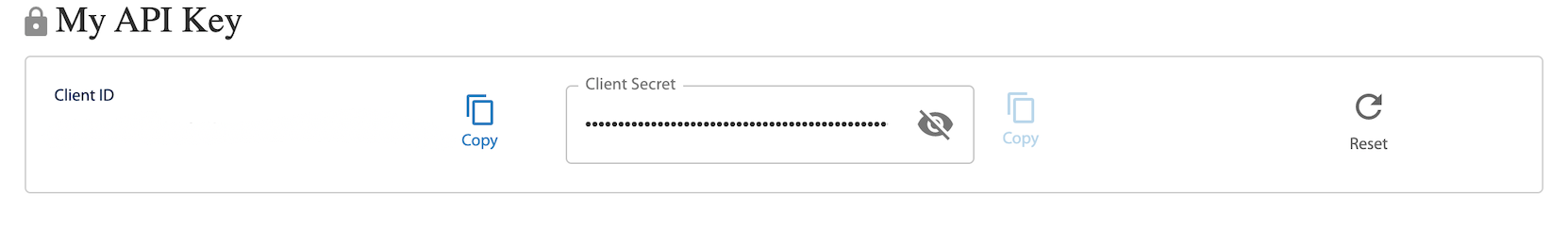
Once you have copied the Client ID and secret, you can enter them into Bookkeep and the connection should now be complete.