Here we cover an example account reconciliation using a balance account
Reconciling a balance account is an essential process for businesses to ensure accurate financial reporting. This involves comparing the account balance reported by a third-party platform, such as an ecommerce platform or point of sale (POS) system, with the general ledger of the business.
However, it is not uncommon for these balances to occasionally differ. When this happens, it becomes crucial for the business to investigate and identify the reasons behind the discrepancies. By doing so, they can reconcile the differences and ensure that every transaction and item is properly accounted for.
The main objective of this reconciliation process is to confirm that all transactions recorded in both the third-party platform and the general ledger have been accurately captured, and that the ending balances of the account match. This ensures the integrity of the financial records and provides a clear and accurate picture of the business's financial position.
Identifying the reasons for the discrepancies may involve analyzing various factors, such as timing differences, missing or duplicate transactions, or errors in data entry. It may also require communication and coordination with the third-party platform to address any issues or discrepancies discovered during the reconciliation process.
Ultimately, reconciling the account balance helps businesses maintain financial accuracy, identify potential errors or fraud, and gain confidence in the reliability of their financial statements. It is an important practice to ensure transparency and accountability in financial reporting, enabling businesses to make informed decisions based on accurate and complete financial information.
Below we cover an example reconciliation utilizing Stripe:
In this example scenario, imagine a store that processes its sales through Stripe. Whenever a sale occurs, the balance in the store's Stripe balance account increases. However, when these amounts are transferred to the store's bank account, the balance in the Stripe balance account decreases. As a result, at the end of the month, there may still be a remaining balance with Stripe. It is crucial to reconcile this balance to ensure that the store's books are accurately maintained and up to date.
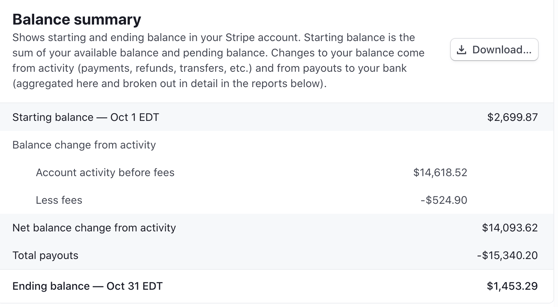
1. Begin with your starting or opening balance (this would be the ending balance from the previous month) and ensure it matches your general ledger
If you are a new business, this balance may be zero. In the example below from Stripe, the opening balance is $2,699.87. It would be important to first check that the opening balance in your accounting platform matches the $2,699.87.

The balance can be affected by the timezone, as shown in the example above (Timezone is EDT). If a deposit is made close to the timezone cutoff and the wrong timezone is applied, the balance may not match up.
2. Determine all increases to the balance account for the month and ensure they are recorded in your accounting platform.
These increases may be a result of sales, charges, or the issuance of gift cards. In the example provided, the increases to the Stripe balance account amount to $14,618.52, which is due to various account activities or charges. As part of the reconciliation process, it is important to verify that all debits or increases to the balance account add up to the total of $14,618.52 for the month in your accounting platform.

3. Determine all decreases to the balance account for the month and ensure they are recorded in your accounting platform.
These decreases can occur when issuing refunds, paying fees, or transferring funds to your bank account. In this specific scenario, the decreases to the Stripe balance account are a result of fees and payouts totaling $15,865.10 ($524.90 for fees + $15,340.20 for payouts). During the reconciliation process, it is important to verify that all credits or decreases to the balance account add up to the total of $15,865.10 in your accounting platform.
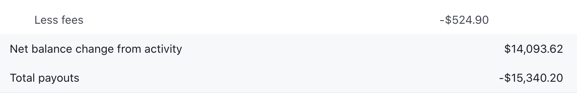
4. Verify the ending balance in your accounting platform matches the ending balance in the source system e.g. Stripe.
The ending balance is calculated using the formula below:
Starting Balance + Increases to the balance account (e.g. charges) - Decreases to the balance account (e.g. payouts) = Ending Balance
In the example here, the ending balance is $1,453.29. This number should match the ending balance in your accounting platform.
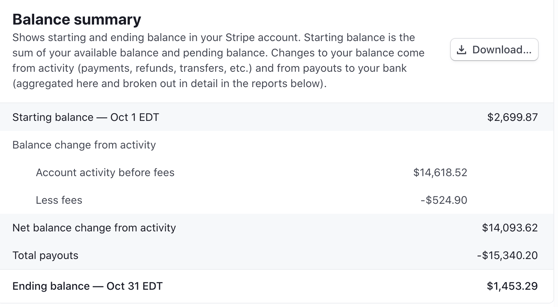
When conducting this reconciliation, it is important to verify that the balance in your accounting platform aligns with each of the components mentioned above. If there is a discrepancy, it is necessary to investigate whether sales or payouts were not properly recorded, or if the starting balance was incorrect. You should delve into the financial data related to the specific component that doesn't match. It is possible that an item was overlooked or mistakenly recorded in another account instead of the appropriate balance account.
The ultimate objective is to ensure that your accounting balance corresponds to the balance displayed in the third-party system, such as Stripe.
At Bookkeep, we can assist you in simplifying the reconciliation of your balance accounts by recording sales, fees, and deposits on a daily basis, making it effortless to reconcile your accounts every month. If you have any inquiries, please don't hesitate to contact support@bookkeep.com.