Here we explain how you can connect apps and preview the data without posting to an accounting platform
We understand the importance of previewing data especially as a new Bookkeep customer without posting this data to your accounting platform. This is able to be done when you setup your account by only connecting your apps and not your accounting platform. As a result, no mapping is needed since we are not retrieving your accounts from the accounting platform. You can simply connect your Apps, run a few or many days, and preview the data in Bookkeep. Below we will dive into this process further.
When setting up your account, you can simply skip the Connect Accounting step and return to this later when you are ready to begin posting.
Note: if you choose to skip this step you can always come back to complete the accounting connection by selecting “Connections” from the left-side menu and then selecting the "Accounting" tab (as shown in the image below).
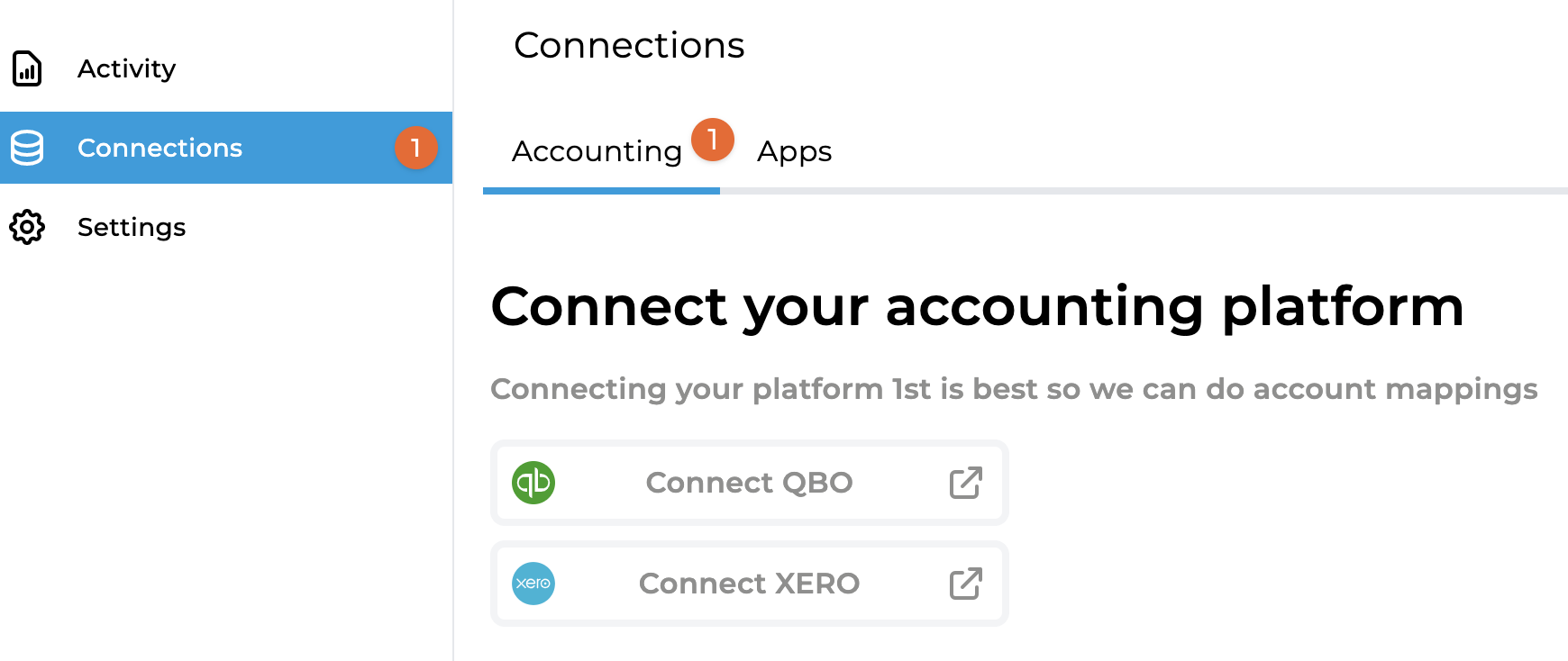
After skipping the Accounting connection, you can connect the Apps where you would like to preview data. From the Connections View, you can select "Add an app" (as found in the top right) to search for the app you would like to preview:

After connecting the App you would like to preview, you will see it as connected under the Connections/Apps view:
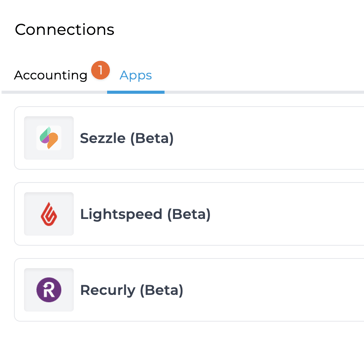
Since an accounting platform is not connected, you will not be able to complete the mapping since we cannot see the accounts in your accounting platform. However, once the Apps are connected, you expand the dropdown by first clicking "Setup" and then can click "Run" as shown in the image below to select the days you would like to preview:
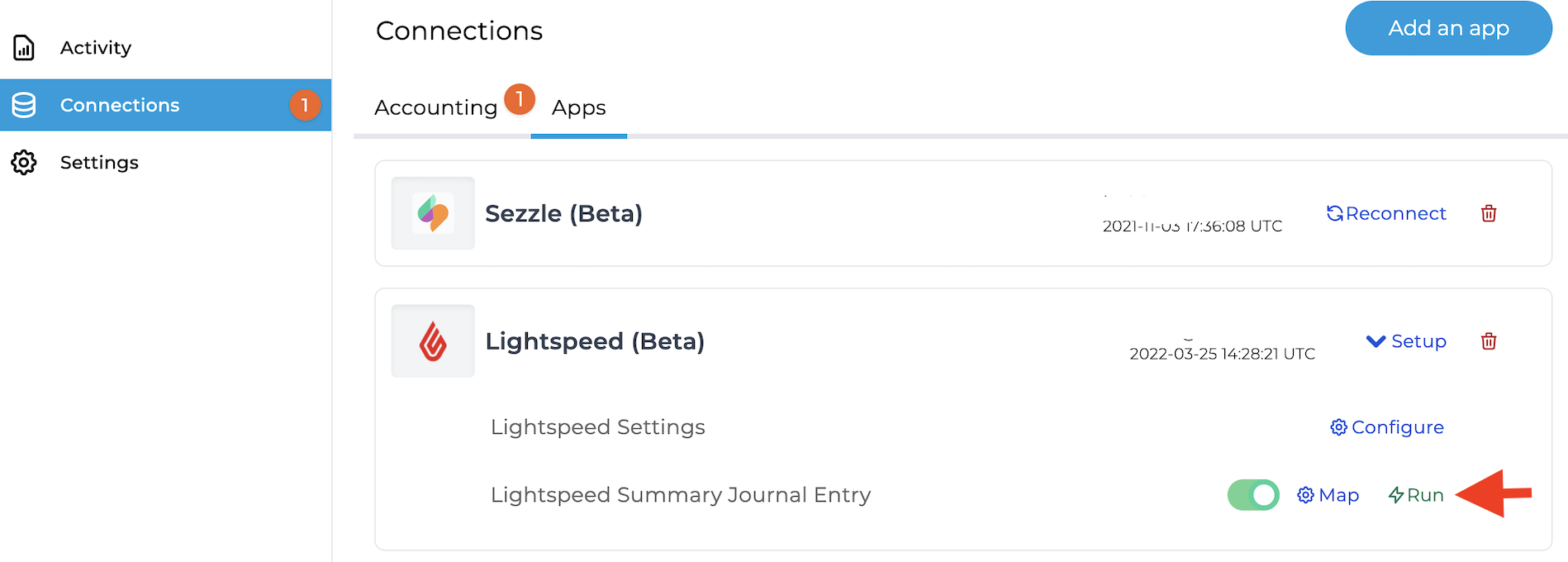
After this is done, you can navigate to the Activity view where you will see the days you selected to run (please note, this can take a few minutes given the amount of data we are having to retrieve).
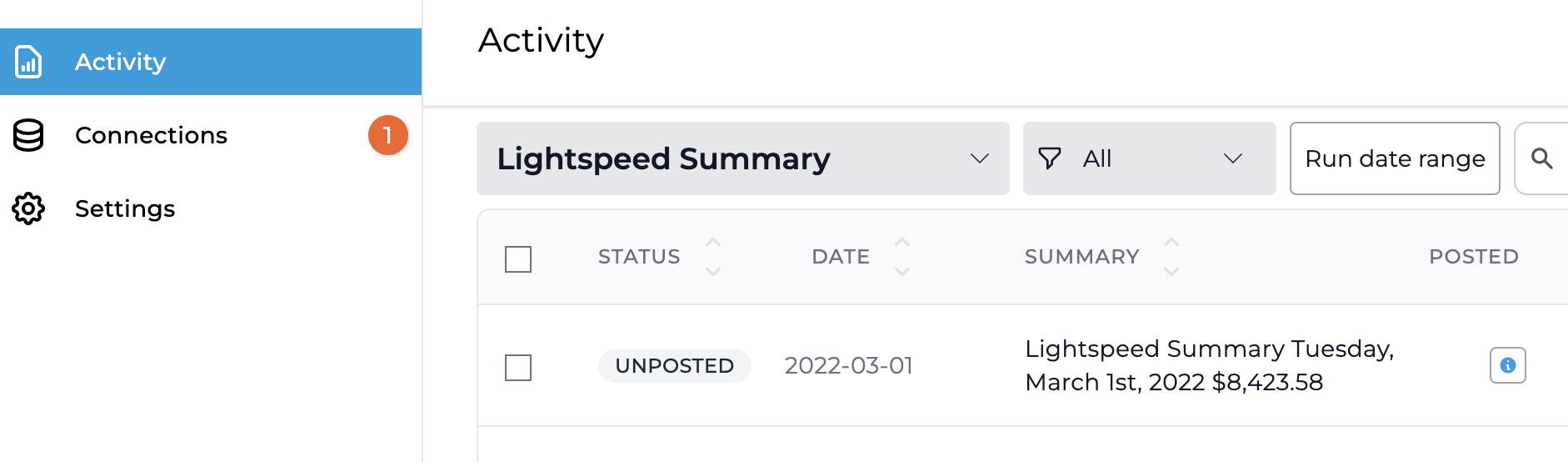
Above you can see the date I chose to run in order to preview the data. As you can see, the status is UNPOSTED since no accounting platform has been connected. You can click on the entry to view the specific numbers we are importing from your App:
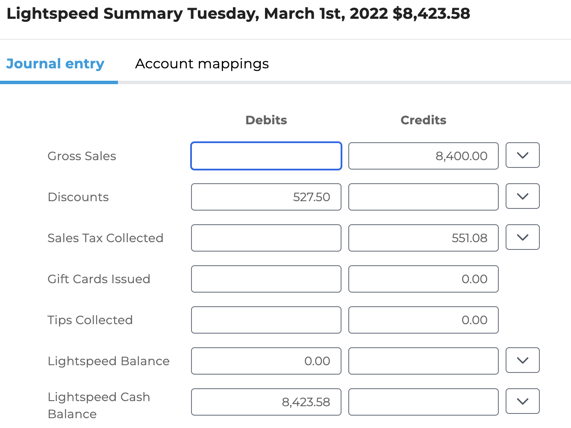
As you can see above, we have setup the initial app connections without connecting an accounting platform. This allowed us to run specific days and preview the source data without posting it to an accounting platform. This will give you the confidence to see the value and capability of accounting automation by Bookkeep.