How Bookkeep converts a foreign currency to my home currency
- Do you receive payments in multiple currencies?
- Do you have sales occurring in foreign currencies?
If these apply you, you may have questions as to how Bookkeep manages multiple currencies. For starters, if any of the apps you have connected provide the converted amount, we will post the converted amount since it will be the most accurate conversion rate. For example, if Amazon converted your CAD sales to USD for deposit to your bank account, we utilize the USD amounts and provide the conversion rate used by Amazon.
Otherwise, if there are sales or deposits outside of your home currency, the conversion occurs within QuickBooks.
QuickBooks Online provides the capability to convert foreign currencies to your home currency to ensure accurate reporting. Activating the multi-currency setting within QuickBooks Online is shown below and ultimately saves you time having to convert currencies.
To check your multicurrency status within QuickBooks Online, first navigate to "Account and Settings" from the Gear Icon:
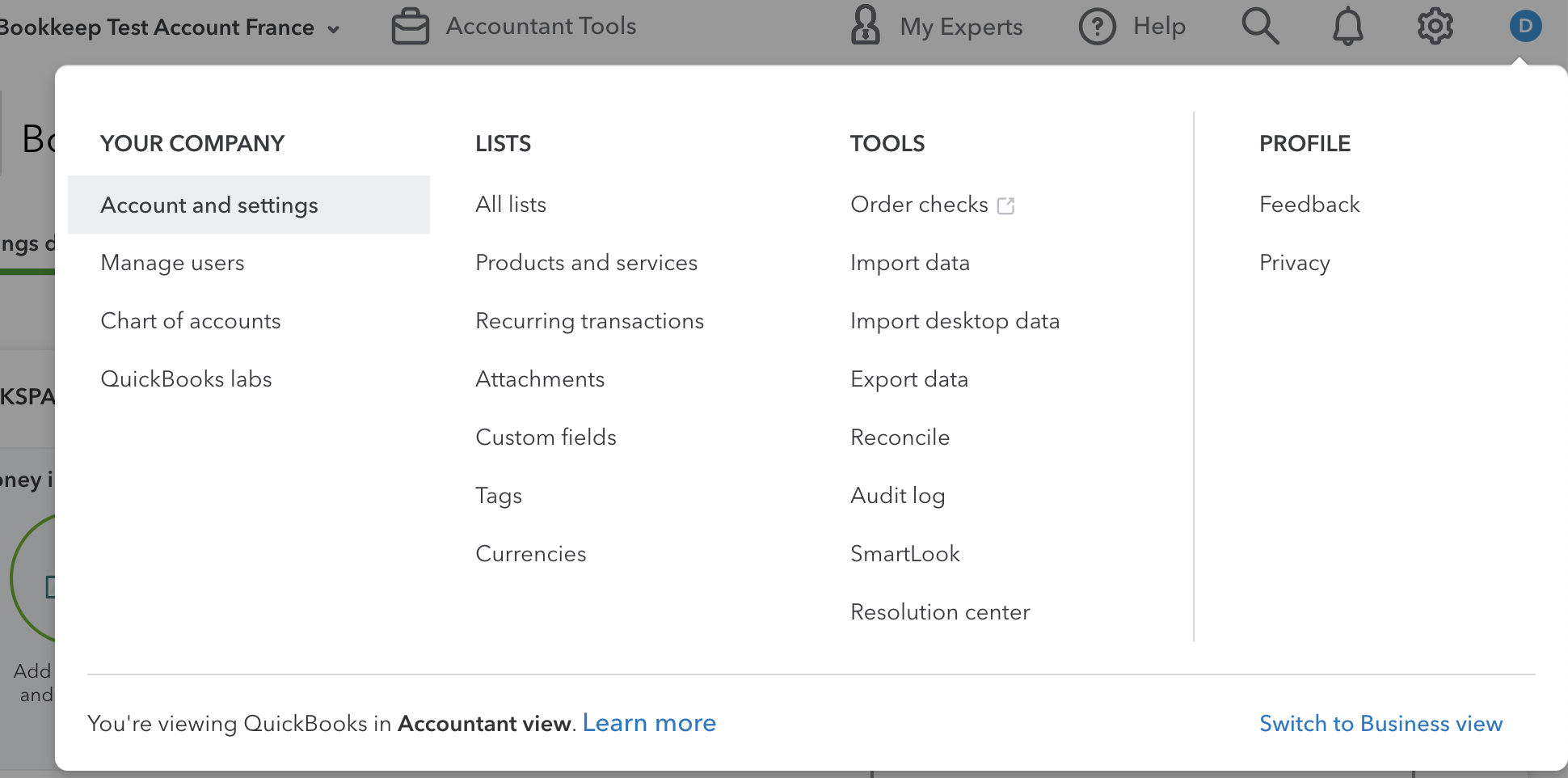
Under "Advanced" from the left navigation, you will see a section around Multi-currency:
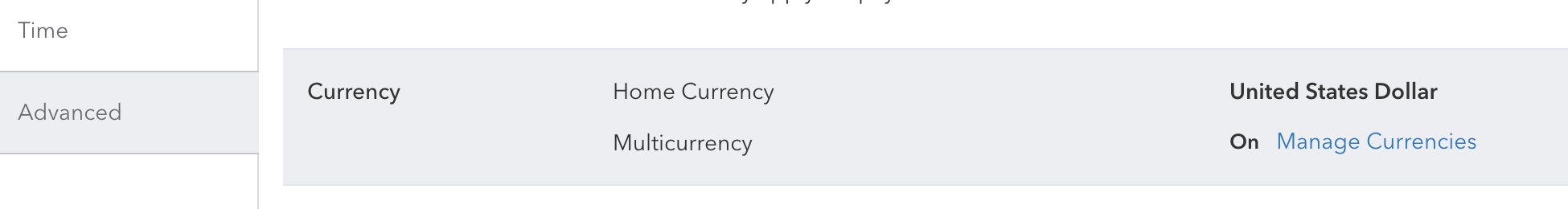
In the image above, Multi-currency has been enabled. If it were not activated, you would complete the activation from the above view as shown below:
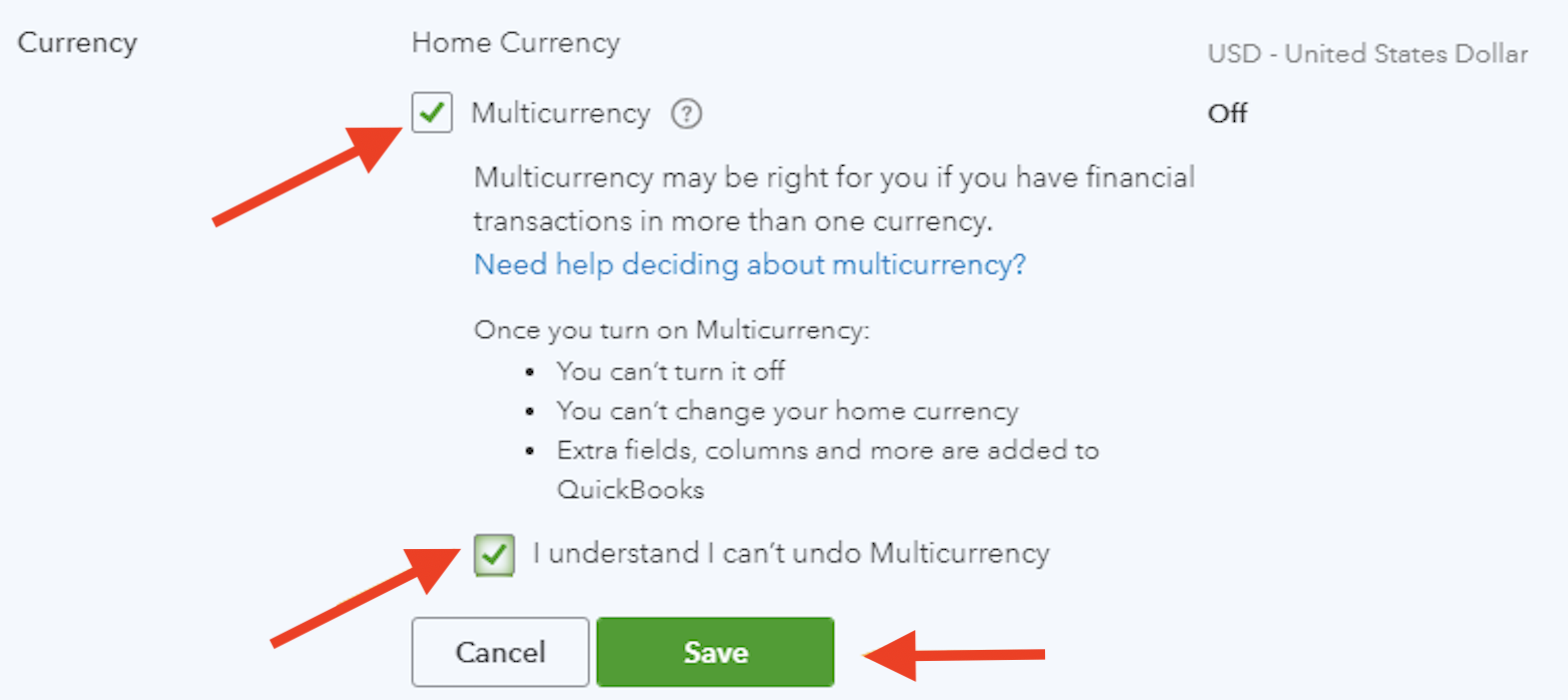
Once multi-currency is enabled, Bookkeep will be able to post foreign currencies to your QuickBooks and you can know that the conversion is being handled within QuickBooks.
You can confirm within Bookkeep that multi-currency is enabled for QuickBooks by visiting the Connections/Accounting view as shown below where it indicates multi-currency is ON for QuickBooks:
If you have any questions feel free to contact support@bookkeep.com.