Here we discuss the daily accounting automation offered by Bookkeep including sales, payouts, processing fees, and COGS
Bookkeep's integration with Shopify allows for seamless automation of accounting tasks on a daily basis. By consolidating sales and Cost of Goods Sold (COGS) into a single entry each day, Bookkeep provides a clear summary of the previous day's performance. Moreover, Bookkeep ensures that each payout is posted separately, facilitating easy reconciliation with bank statements. This streamlined approach simplifies the accounting process for Shopify store owners, allowing them to focus on growing their business rather than getting bogged down in manual bookkeeping tasks.
The three journal entry postings we automate with Shopify are:
- Ecommerce (Sales)
- Payments Deposit (Payouts)
- COGS (Cost of Goods Sold)
NOTE: In the Shopify Settings within Bookkeep on the Connections page (see image below), customers have the flexibility to choose how they want to breakdown gross sales and refund amounts - either by product name or product category. This is available on the Sales Summary as well as COGS Summary. This customization is crucial for tailoring accounting processes to fit the specific needs of each Shopify store owner. By default, the rollup method is set to be by Product Category, allowing for a more organized and detailed breakdown of sales data. With this feature, customers can map each category or product to a separate account in their accounting platform, providing a more granular level of reporting and analysis. This level of customization enhances the overall visibility and understanding of sales performance, enabling more informed decision-making for business growth and financial management.
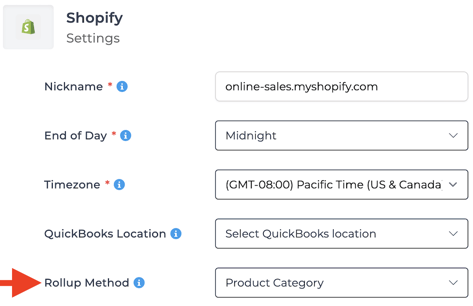
Sales Summary Automation:
The Ecommerce journal entry posts to your accounting platform on a daily basis the sales from the prior day. This process is crucial for accurately tracking the financial performance of your Shopify store. It captures the total sales amount, starting from gross sales and breaking it down to net sales after considering discounts, refunds, and other adjustments. Furthermore, this journal entry provides a detailed breakdown of payments received based on tender types such as Shopify payments, third-party gateways, Paypal, and gift cards. This breakdown ensures transparency in understanding the source of revenue and helps in reconciling transactions. Additionally, the entry also accounts for any pending payments, which may indicate orders that have been fulfilled but not yet fully paid for, resulting in an accounts receivable. This comprehensive approach in recording sales data allows for better financial management and decision-making for Shopify store owners. Below is an example mapping:
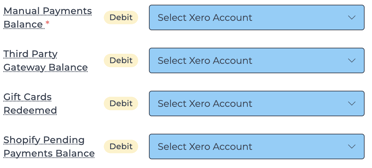
Deposit/Payout Automation:
Another key journal entry we handle for Shopify is the Payments Deposit. This entry records any new deposits made to your bank account related to Shopify Payments on a daily basis. When sales are processed by Shopify, they contribute to an increase in your Shopify balance. Each time a deposit is made to your bank account, this balance decreases, and this transaction is captured in the journal entry. Additionally, this entry also includes any fees associated with the processing of these sales by Shopify. It may also detail other adjustments and any repayments of Shopify loans. See below for an example mapping:
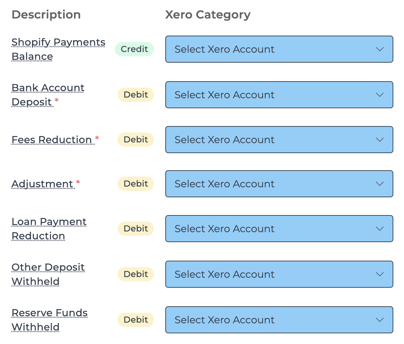
The complexity of the payouts journal entry is further discussed here (Bookkeep is able to label adjustments as sales tax being withheld) and here (Bookkeep can also label adjustments that are actually related to Shop Cash). Below is an example where all adjustments are correctly labeled:
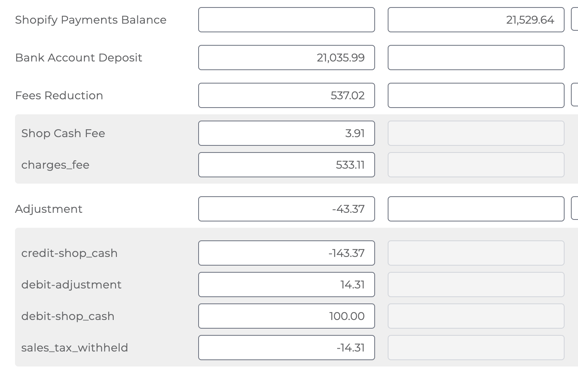
Cost of Goods Sold (COGS) Automation:
Our final journal entry for Shopify focuses on Cost of Goods Sold (COGS). In this entry, we record and post the Cost of Goods sold for the previous day's sales. This process reflects an increase in Cost of Goods sold and a decrease in Inventory, as sold items are transferred from inventory to COGS. Additionally, this journal entry accounts for changes in inventory and COGS when returns occur, as returned items are reintegrated into inventory and removed from COGS. We post this journal entry daily for the previous day's sales. See below for an example mapping:
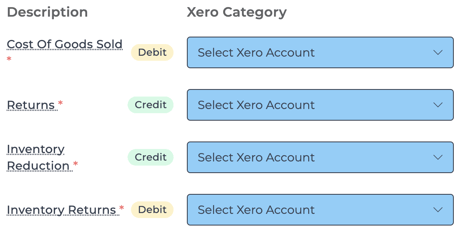
One thing to note for the COGS accounting automation is that any products/variants deleted or updated in Shopify may display the wrong unit cost as Shopify only shows the latest cost and does not show the cost for a deleted item. Therefore, if you would like to import historical financial data for COGS, please contact support@bookkeep.com.
If you have any questions regarding our Shopify accounting automation, feel free to reach out to support@bookkeep.com.