Single order vs. summary entries - benefits of using summarized journal entries
When recording data from any source into your accounting platform you want and need that data to be both accurate and easy to use for financial reporting and decision making purposes.
In the case of sales entries that means that you would want to stay away from recording each individual transaction/order into your books. This is because it would be the fastest way to clutter your financials and slow down reporting to a snail’s pace due to the system being flooded with data. Some existing integrations allow you to import/record sales at the order level, by creating an invoice/sales receipt for each individual sale. Which can be a nightmare and close to impossible to troubleshoot in the event of errors especially for high volume businesses. Imagine that your client is a coffee shop selling 500 coffees each day, which means at least 15,000 orders a month. This would translate into as many individual invoices posted to your accounting platform.
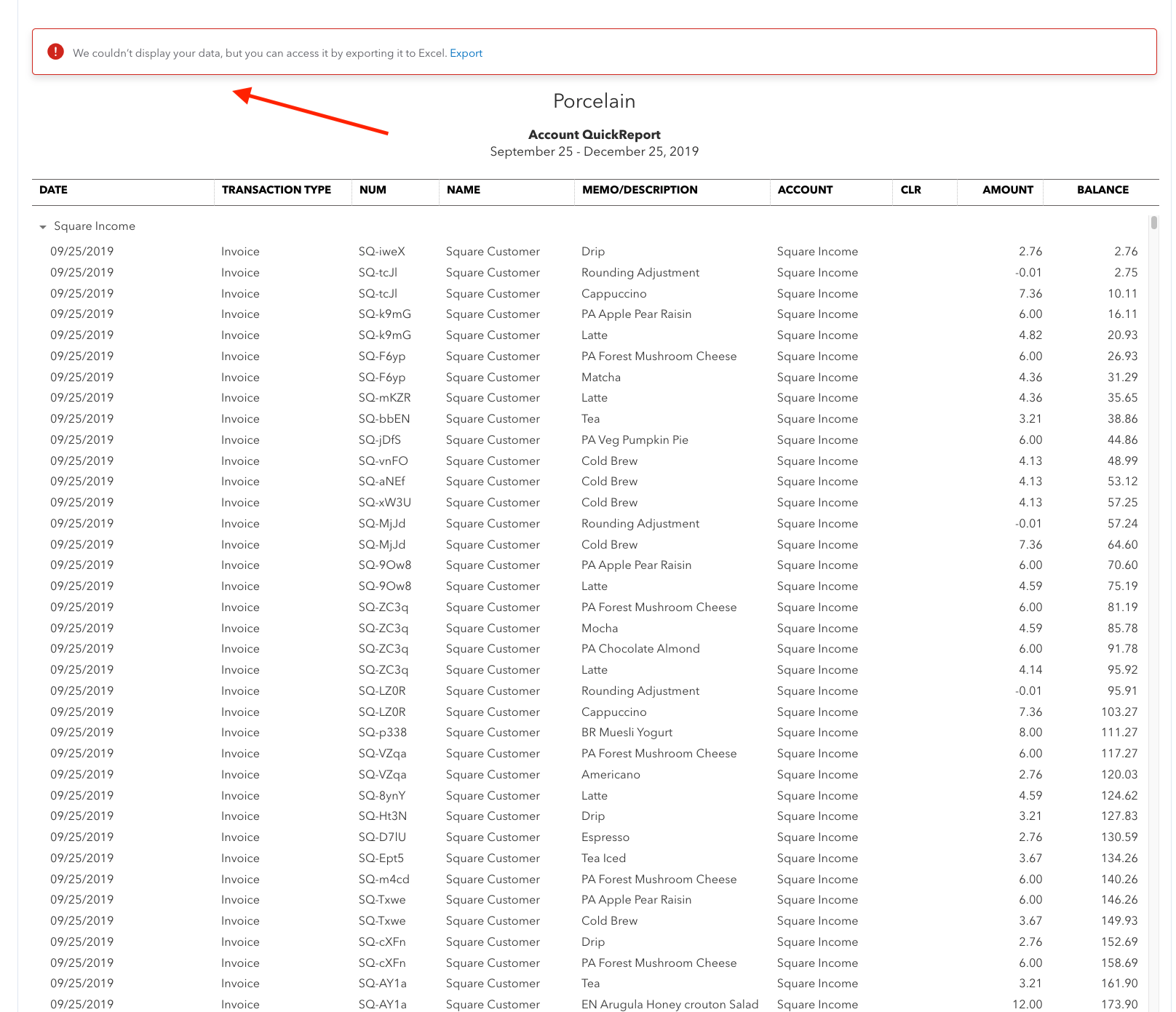
This level of detail is not necessary for financial reporting purposes and can always be retrieved from the source system (e.g. Square. Shopify, etc.)
Our approach is different and we believe more appropriate for ensuring clean and accurate data being recorded into your accounting platform. We use and recommend daily summary entries that capture the complete activity for a 24-hour period (sales summaries, payouts, fees, etc.) which allows you to easily review and reconcile the affected accounts. This is even more helpful as you will usually receive payouts that batch together daily receipts and not individual transfers for each coffee you sell.
In the previous example, there were 150 individual transactions during the day which would have translated into 150 invoices being created in your accounting platform, as seen above.
By using our approach, you would have only one entry for the total sales for the same day with all the relevant data being posted to the correct accounts (sales tax, discounts, tender types, etc.)
Daily report from source (Square)
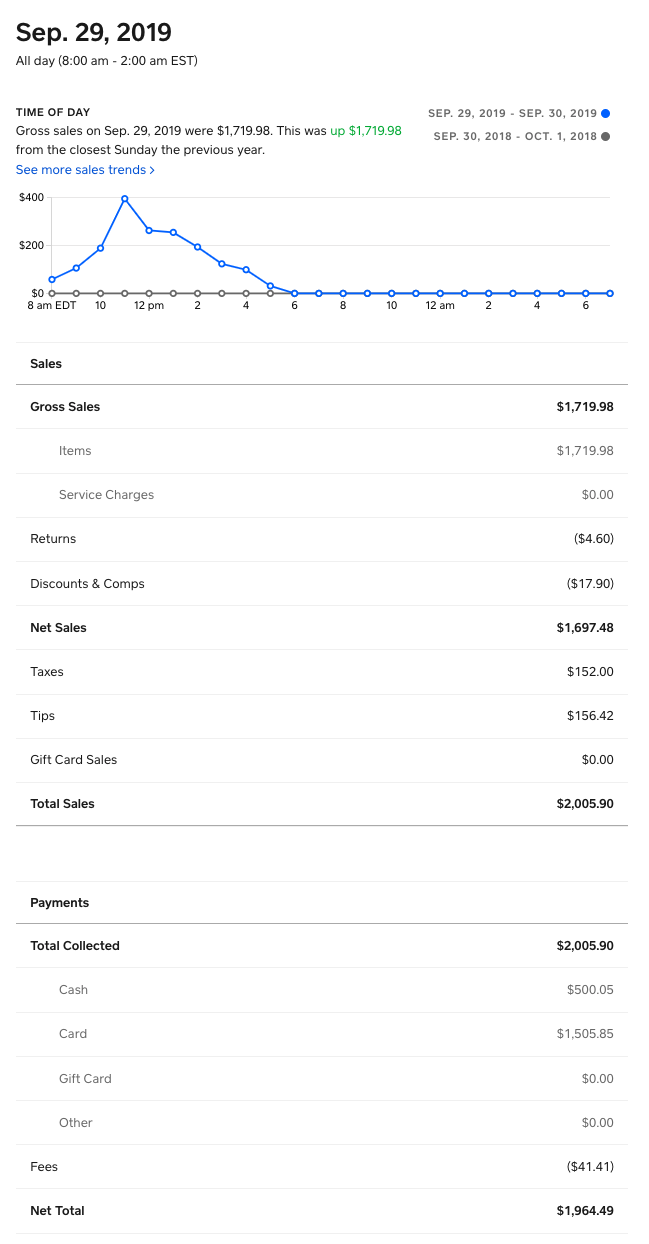
Summarized Journal Entry (Square Sales)
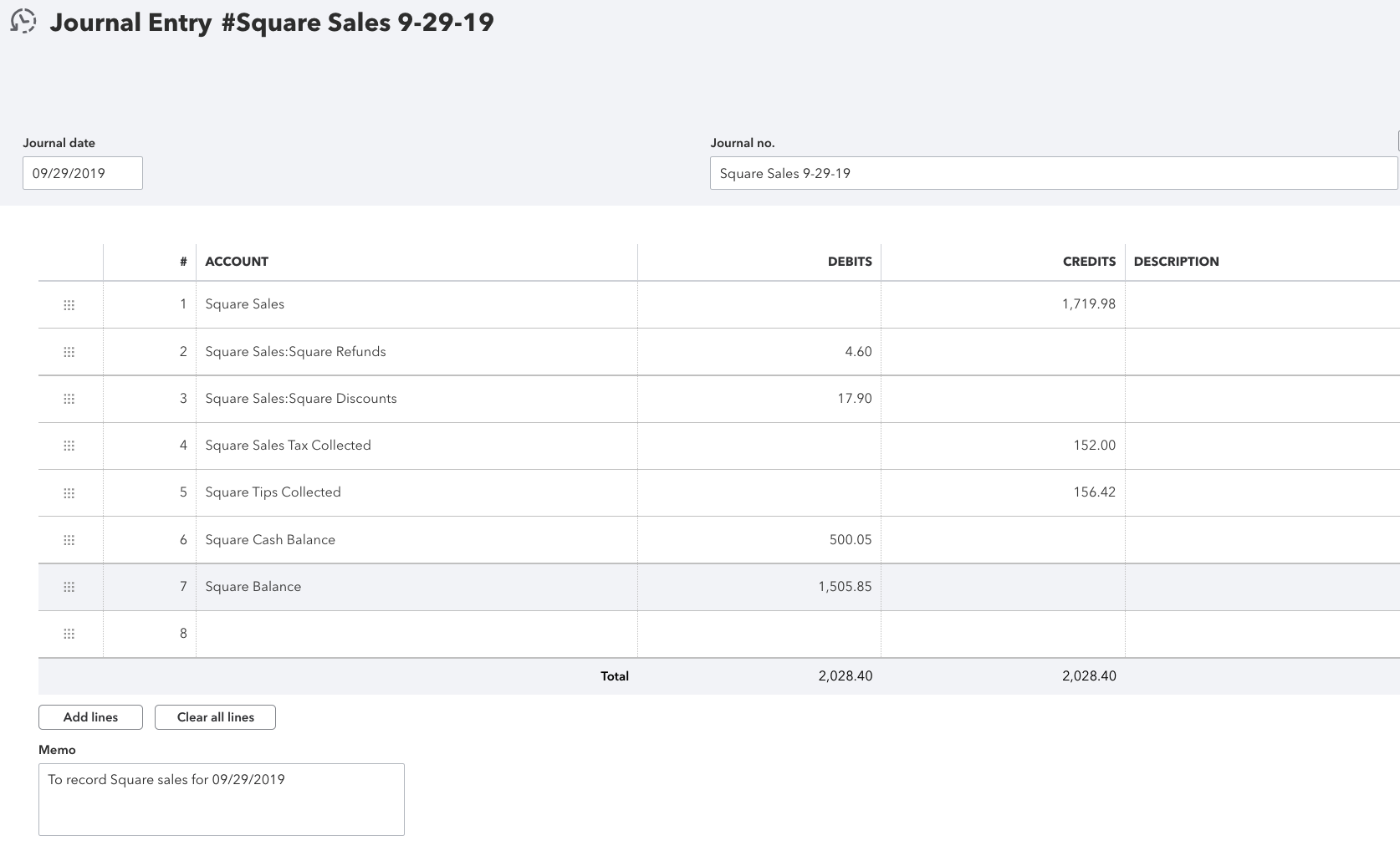
Note: we do allow mapping to subcategories for certain fields, based on how the data is setup in your source system (e.g. Square Sales can be broken down into Food, Beverages, Coffee sales, etc., and mapped/posted to the appropriate sub-accounts, as long as the items are correctly set up in the Square app).