This article will detail the accounting automation available for Square
Square is a versatile and robust tool that caters to a wide range of financial needs such as digital payments, point-of-sale transactions, banking services, eCommerce solutions, and much more. Utilizing Square effectively involves understanding the various components required to seamlessly integrate Square financial data with an accounting platform.
Bookkeep offers a convenient solution for Square merchants by automating the accounting process for financial data through our Square Summary and Square Deposit journal entry templates. These templates provide a structured framework for organizing and recording financial information, allowing users to track and manage their transactions with ease. By utilizing these tools, business owners can ensure accurate and timely reporting of their financial data, leading to better decision-making and financial management.
NOTE: Square does not publicly share transactions for Square savings and checking accounts. Bookkeep is unable to capture transactions from these savings and checking accounts as a result. However, we are working with Square to bring these transactions into Bookkeep.
With Bookkeep's support, business owners can navigate the complexities of Square financial data management effortlessly. By leveraging the automation and organization provided by Bookkeep's journal entries, users can streamline their accounting processes and focus on growing their business. Below we cover the 2 journal entries offered by Bookkeep:
Square Summary
The Square summary feature automatically records the sales made on the previous day on a daily basis. Bookkeep creates a sales entry for each day in each currency, breaking down the payments by method to help you track your balances by payment type.
Note: A recent enhancement offered by Bookkeep is showing refunds to a gift card when the original payment method was not via gift card. This previously was not possible based on the data available from Square, but we now offer this automation to enable better tracking of gift cards.
- Gross Sales - Credit that represents gross revenue before discounts and maps to an income account.
- Discounts - Debit that represents any discounts on the orders which should also map to an income account.
- Refunds - Debit transactions that represent returning products purchased previously. This is also mapped to an income account.
- Gift Cards Issued - This Credit is the value of gift cards sold and should map to a Liability account.
- Sales Tax Collected - This Credit is all sales tax collected on all transactions.
- Gratuity Collected - This Credit represents all tips collected and should map to a liability account (or if using Square Payroll it is set up as an expense account).
- Square Balance - This Debit is the clearing account for the total collected from credit cards before fees. This should be mapped to your clearing account for Square. If you don't have a balance account for this line, you should create a new account for better tracking.
- Square Cash Balance - This line is the value of the total collected from cash. It should map to an other current asset account. This should be mapped to a cash clearing account for Square.
- Square Other Tender Balance - This line is the value of the total collected from other tender types (checks, bank transfers, delivery apps, etc.). It should map to an other current asset account. We recommend a separate account per payment type so you can ensure you are receiving all payments.
- Bookkeep is able to break out the Other Tender line by order source when it is available from Square. For example, some merchants have order data flowing from UberEats into Square. Bookkeep is able to break out this data based on the order source as shown below:
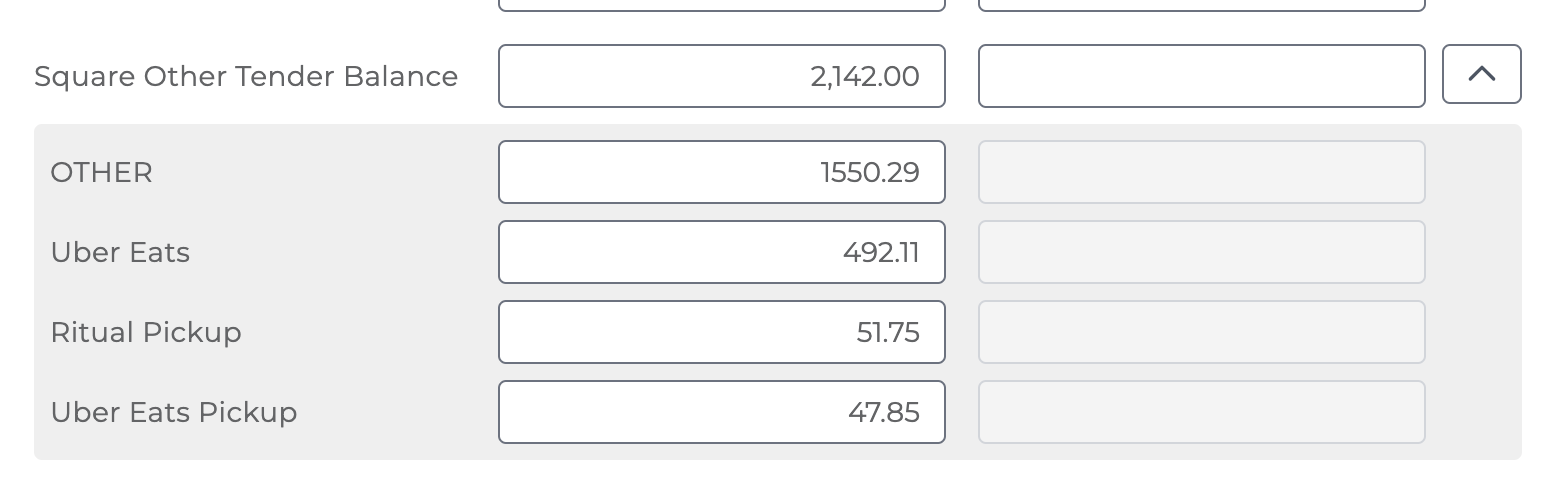
- Bookkeep is able to break out the Other Tender line by order source when it is available from Square. For example, some merchants have order data flowing from UberEats into Square. Bookkeep is able to break out this data based on the order source as shown below:
- Gift Tender Total - This line is the total gift cards used as a tender. Use the same account as above for Gift Cards Issued.
- Partial Payment Deferred Revenue - If you use Square Invoices, this line will capture any partial payments as liabilities. Square recognizes the invoice sale when fully paid. This should be a separate clearing account to track this amount.
- Payment Discrepancies - when we locate an order that is closed with either all failed payments or no payments at all, we post each other under this line with the order ID. This ensures that you are aware of any orders that you did not collect payment. See image below for an example:
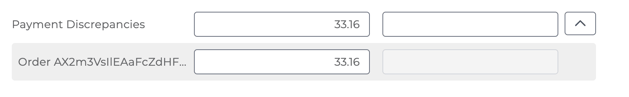
Square Deposit
The Square deposit feature tracks all incoming deposits to your bank account daily (each deposit is posted separately to enable easy bank matching). As Square processes sales, your Square balance increases. Each deposit made to your bank account reduces this balance, and Bookkeep captures this transaction in the journal entry. Additionally, this entry includes any fees related to sales processing by Square, along with other adjustments and repayments of Square loans. New gift card load fees may also appear under the "Other deposit withheld" line.
NOTE: Square does not publicly share transactions for Square savings and checking accounts. Bookkeep is unable to capture transactions from these savings and checking accounts as a result. However, we are working with Square to bring these transactions into Bookkeep.
- Square Balance - This line is the expected amount from Square before fees and loans are taken out. Do not map this to your checking account, it should map to the same Square Balance account from the Square Summary journal entry.
-
Bank Account Deposit - This line is the bank account set up in Square to receive your deposits. This maps to the same checking account as you have set up in Square.
- Fees Reduction - This line captures Square processing fees which can map to a Cost of Good Sold account or expense account.
- Loan Payment Reduction - If you have a loan from Square, the payments come out of your deposits here. This line should map to the Other Current Liability account for your Square Capital Payment.
- Other Deposit Withheld - This line captures various adjustments including the following:
- Square Instant Deposit Fees
- Gift card load fees (commonly labeled as "Other" by Square)
If you have any questions regarding our Square accounting automation, feel free to reach out to support@bookkeep.com.