How to accurately capture sales, fees, and deposits when using WooCommerce with Paypal or Stripe
When selling through a WooCommerce store, it is very possible you are using another payment processor such as Stripe to process the sales on WooCommerce. In a case like this, WooCommerce would be the source of your sales data. This would involve turning on the WooCommerce Sales Summary journal entry.
However, if you would like to accurately capture the fees from Stripe for processing those sales, you would utilize the Stripe Fees journal entry.
The Fees journal entry posts to your accounting platform on a daily basis the payment processing fees from the prior day. This journal entry is useful where another system is your source of sales data and Stripe is the payment processor for those sales. This template would book the fees for those sales while Woocommerce would be the source of the sales data. See below for an example mapping:
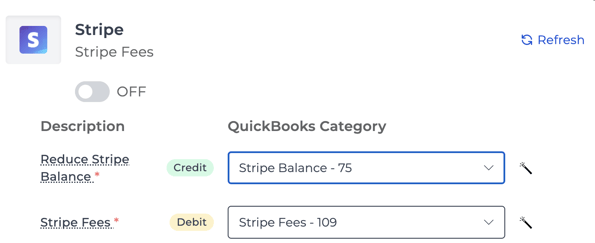
Additionally, in the case of WooCommerce is being used in parallel with a payment processor such as Stripe, you would want to turn on the Stripe Payouts journal entry. This journal entry captures on a daily basis any new deposits coming to your bank account from Stripe. Your Stripe account balance is decreased any time there is a deposit to your bank account which is captured in this journal entry. See below for an example mapping:
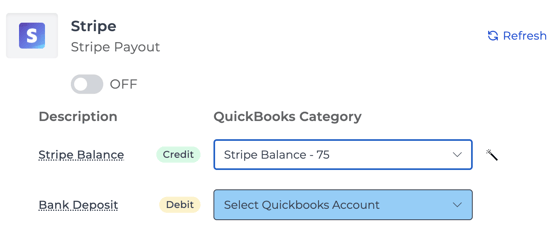
In summary, there would be three journal entries occurring to accurately book sales, payment processing fees, and deposits for your WooCommerce store using a payment processor e.g. Stripe. In summary, the flow of financial data is sales data captured by WooCommerce with payment processing fees and deposits captured by the payment processor e.g. Stripe.
If you have any questions regarding setting up these journal entry templates, feel free to reach out to support@bookkeep.com.