Here we will enhance your understanding of Bookkeep's General settings on the Integrations page.
Once your accounting platform and integrated applications are connected to Bookkeep, the next step is to map your fields to enable automated journal entry postings. You will locate your app connection settings from the "Connections" view and expanding the specific connection as shown below. Locate the app connection in question and click "Setup" to see "Settings." You can then click "Configure" to find a set of General settings that will be necessary for running daily jobs.
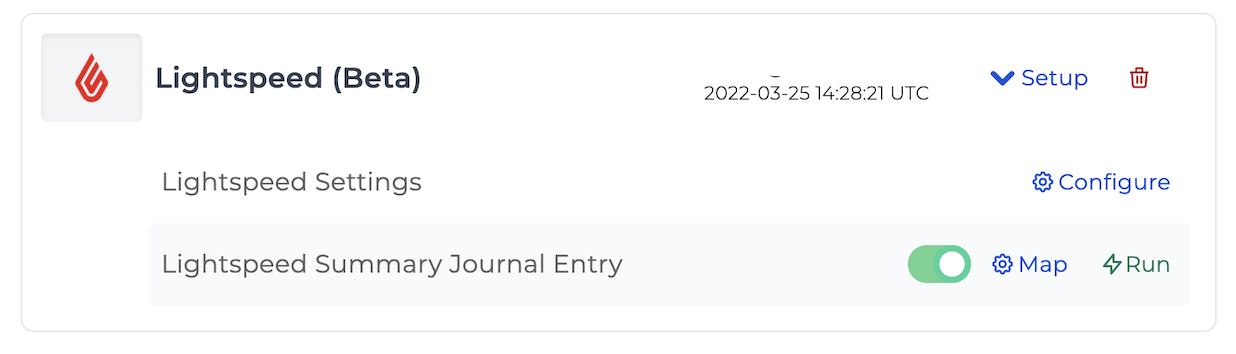
QuickBooks General Settings:
Below are located under the General settings mentioned above:
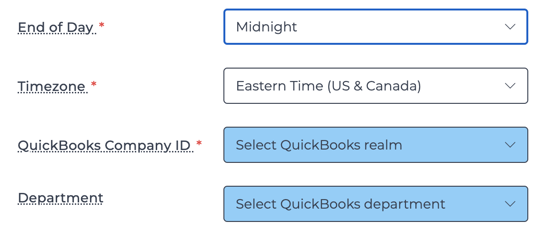
Each journal entry template offers the following settings for QuickBooks which are found following the individual journal entry lines (Gross Sales, Discounts, Refunds, etc) within each template:
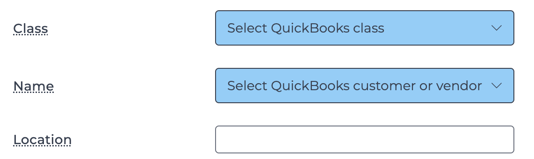
End of Day
This field displays a dropdown with a list of times throughout the day broken up in 15 minute intervals. Once a time is selected, we will use that to run our daily jobs. For eCommerce merchants, it is best practice to select"Midnight". For brick and mortar operations, you want to select to latest possible time you would process a transaction. For example, if you are a restaurant that closes at 2:00 AM, you should set your End of Day to 3:00 AM.
Time Zone
This field allows you to select the timezone in which the business operates out of. If you are a bookkeeper managing a business in a separate time zone, do not select your own time zone.
Class
This is an optional field for you to select which QuickBooks class this template belongs to. Class tracking lets you track account balances by department, location, or any other meaningful breakdown of your business.
Name
This is an optional field where you can select a QuickBooks customer or vendor name.
QuickBooks Company ID
This is a required field that allows us to narrow down which QuickBooks company should receive daily job data.
Department
This is an optional field that allows you to select a QuickBooks department for this template. Departments add an additional layer for categorization beyond the traditional accounts, items, and classes.
Location
This is an optional, open-ended field that allows you to name the location for this template. This Location name will be referenced in email reports as well as your accounting system's memo fields.
Xero General Settings (the same definitions above apply to the fields below)
Below are located under the General settings mentioned above:

Each journal entry template offers the following settings for Xero which are found following the individual journal entry lines (Gross Sales, Discounts, Refunds, etc) within each template:
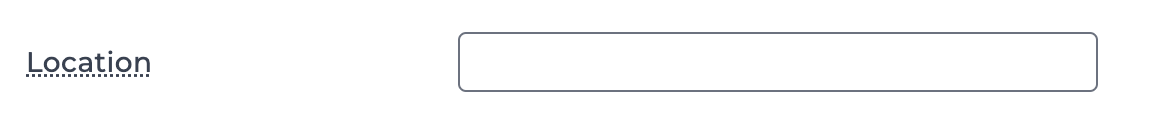
Xero Tenant ID
This is a required field that allows us to narrow down which Xero tenant (account type) should receive daily job data.